fileswiper

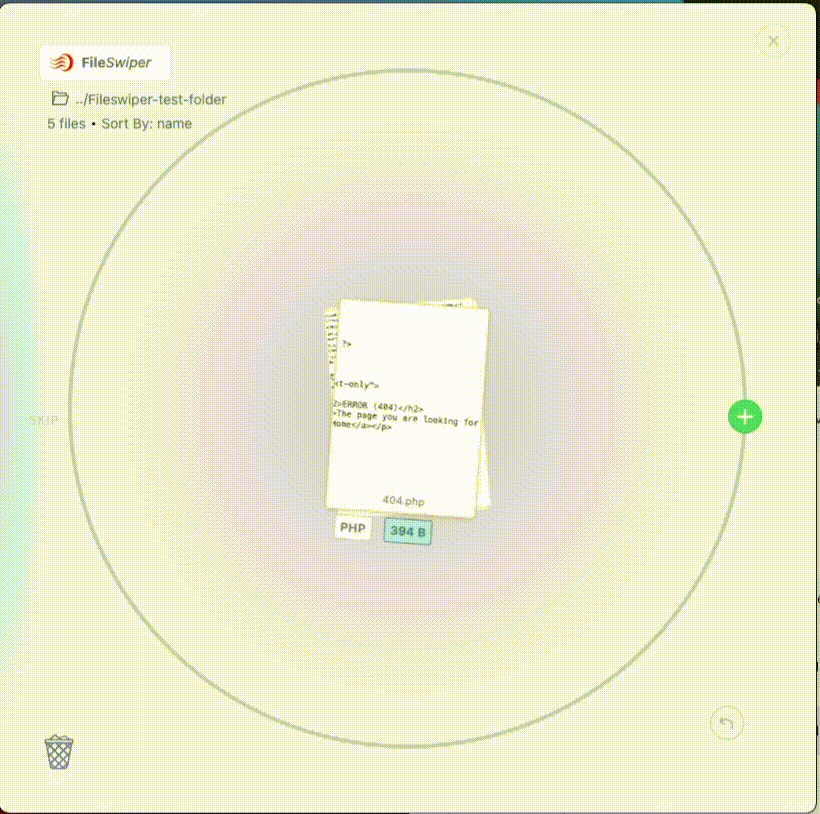
FileSwiper
A tiny macOS app that lets you sort out the contents of a folder by swiping files into buckets.
✨ Features:
- ➡️ Swipe, drag, or throw files into the folder buckets to move them
- 🖼️ File previews for all native macOS file types
- ⏭️ Skip files by swiping them upwards
- 🗑️ Trash files by swiping them into the trash can
- 🪣 Add up to 8 buckets at once to sort files into
- 🔬 See file size and type date at a glance
- ↩️ Move history, undo the last move
- 🔍 Double click to preview file at full size
📦 Download:
NOTE: Tested on macOS 11.4 (Big Sur) only so far, and only on my machine. Trash functionality is not working on production app yet, but works in dev mode.
🤓 Interesting bits:
qlmanageused to generate native file previews for macOSinteract.jsused for adding physics and handling drag interactionsCSS trigonomic functionsused for the circular UI layout
Development Setup / Notes:
npm installnpm start
🛣️ For V1 (* = work started):
- Allow a list of files from multiple locations to populate the stack
- Have electron serve itself from local IP so can connect on mobile devices to swipe * – This works! Tested 17/04/2023. Mobile needs significant UI/UX work to be usable – Improve the responsive layout from fullscreen -> mobile – Use websockets to connect to Electron instance on LAN – Use QR code on electron main screen to open link on mobile – Then verify connection on mobile using single use PIN – Then use mobile to swipe files into buckets
- Add video previews in detailed view
- Keyboard shortcuts for moving files into buckets, skip, undo, trash
- Add ability to rename buckets / folders
- Dark mode + add custom themes for design and layout
- Cloud integration, dropbox, google drive, etc
- Remove tailwind, and/or move it to being used in stylesheet / clean up styles in general
- Implement the sort by option in the UI *
- add search / filtering to the file list *
- 🔠 Sort files by name, size, and last modified date *
- 🕵️ Folder watching, file list updates on OS level file changes *
📜 License:
MIT